You can create various types of tags for a prospect in Upscale.
Follow these simple steps
- Go to the Prospects section
- Select all the prospect(s) from the list that you want to change the stage of
- Click on the Tag icon
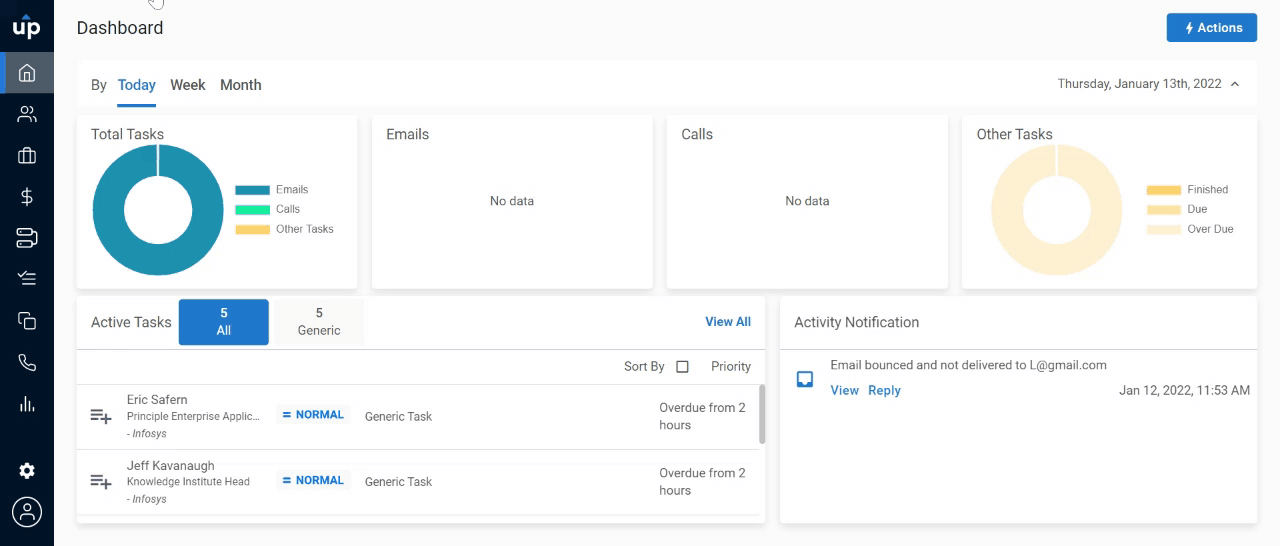
- Select the tag you want to add from the drop-down list
You can create a new tag by typing and pressing enter.
- Confirm your action by clicking on the Add CTA
Related Articles